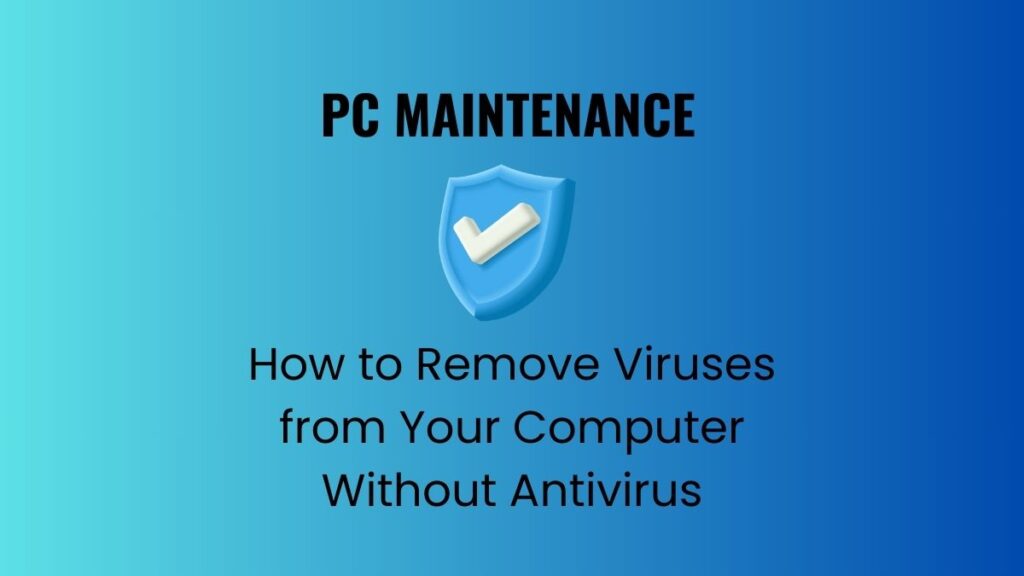Generally, It is extremely risky to attempt to remove a virus manually, especially for non-technical users. Antivirus software is specifically designed to detect and remove viruses safely and effectively. Nevertheless, you can remove viruses from your computer using the Microsoft Malicious Software Removal Tool (MRT) without having an antivirus.
Understanding the Microsoft Removal Tool (MRT):
The Microsoft Removal Tool (MRT) is a built-in security utility developed by Microsoft. It is designed to detect and remove prevalent malicious software from Windows systems. MRT is regularly updated by Microsoft to ensure it can effectively identify and eliminate the latest threats. While the Microsoft Malicious Software Removal Tool (MRT) can be a helpful weapon in your fight against viruses, it shouldn’t be your only line of defense. Think of it as a helpful backup to a robust antivirus solution.

Steps to Remove Viruses from Your Computer Without Antivirus
Generally, the safest way to remove viruses from your computer when you don’t have antivirus software is by using the Microsoft Malicious Software Removal Tool (MRT) on Windows. Follow the steps below:
1. Accessing the MRT Tool:
The MRT tool is already present on most Windows systems. To access it, follow these steps:
- Press the Windows Key + R to open the Run dialog box.
- Type “mrt” and press Enter.
- The MRT tool window will open.
2. Running a Scan with MRT:
Once you have accessed the MRT tool, follow these steps to run a scan:
- In the MRT tool window, select the option “Quick scan” and click Next.
- The tool will start scanning your system for malware and viruses.
- The scan may take some time, depending on the size of your system and the number of files to be scanned.
- MRT will automatically remove any detected malicious software.
3. Advanced Options:
The MRT tool also provides advanced scanning options for more specific needs. To access these options:
- In the MRT tool window, select the option “Full scan” and click Next.
- You can also choose the “Customized scan” option to scan specific drives or folders.
- Additionally, you have the option to review the scan results and remove any threats manually if required.
4. Keeping MRT Updated:
It is crucial to keep the MRT tool up to date to ensure the highest level of protection. Microsoft regularly releases updates for the tool, including the latest virus definitions. To update MRT:
- Open Windows Update by searching for it in the Start menu.
- Check for updates and install any available updates, including those for the MRT tool.
5. Supplementing MRT with Antivirus Software:
Finally, while MRT is a powerful tool, it is always recommended to have an active and updated antivirus program installed on your computer. Antivirus software provides real-time protection, blocks potential threats, and offers additional security features.
How Effective is MRT?
MRT is effective against known malware, but new threats emerge all the time. Here’s when MRT can be helpful:
- As a supplement: Use it alongside your regular antivirus to give your system an extra layer of protection.
- For specific threats: If your antivirus isn’t catching a known issue, MRT might be able to address it.
- For offline scans: Because MRT doesn’t require constant internet access, you can use it to scan a potentially infected system that’s disconnected from the web.
MRT vs. Antivirus Software:
- Antivirus software offers real-time protection: It constantly monitors your system for suspicious activity.
- Antivirus software has a wider range of features: Many antivirus programs include features like email scanning, web filtering, and firewall protection.
- MRT is lightweight and doesn’t require constant internet access.
Dangers of removing a virus manually:
- You could damage your computer’s operating system or files.
- You could leave the virus on your computer, where it could continue to damage your system or steal your data.
- You could spread the virus to other computers on your network.
If you suspect that your computer is infected with a virus, the best thing to do is to scan your computer with a reputable antivirus program. Antivirus programs are designed to detect and remove viruses safely and effectively.
Tips for choosing an antivirus program:
- Look for a program that is well-reviewed and has a good reputation.
- Make sure the program is compatible with your operating system.
- Choose a program that offers the features you need, such as real-time protection, email scanning, and web filtering.

Frequently Asked Questions (FAQs) regarding how to remove virus from a computer without using antivirus software
Is it possible to remove a virus from my computer without antivirus software?
While antivirus software is generally recommended for virus removal, it is possible to remove some viruses manually without using dedicated antivirus tools. However, manual removal requires technical knowledge and can be time-consuming. It is advisable to use antivirus software for effective and efficient virus removal.
What are some manual methods to remove viruses from a computer?
Manual virus removal methods include:
- Disconnecting from the internet to prevent the virus from spreading.
- Booting the computer in Safe Mode to minimize the virus’s impact.
- Identifying and manually deleting suspicious files and folders related to the virus.
- Modifying system settings and removing startup entries associated with the virus.
- Editing the Windows Registry to remove virus-related entries.
- Performing a system restore to a previous clean state (if available).
Can I remove a virus by deleting the infected files?
Deleting infected files may remove some viruses, but it is not a foolproof method. Some viruses can replicate and hide in various system locations, making manual removal challenging. Additionally, deleting critical system files may cause system instability. It is best to use antivirus software to ensure comprehensive virus removal.
Are there any risks associated with manual virus removal?
Manual virus removal carries certain risks, including:
- Accidentally deleting critical system files, leads to system instability or crashes.
- Incomplete removal, allowing the virus to persist and potentially propagate.
- Difficulty in identifying all virus-related files and processes.
- Potential damage to the operating system or other software during the removal process.
- Lack of protection against future infections without an active antivirus program.
What precautions should I take when attempting manual virus removal?
If you choose to attempt manual virus removal, consider these precautions:
- Create a backup of important files before making any changes to the system.
- Research and gather information about the specific virus you are dealing with.
- Be cautious when deleting files and modifying system settings to avoid unintended consequences.
- Use reliable online resources and forums for guidance from experienced users or professionals.
- Disconnect from the internet and disable autorun features to prevent further virus spread.
Can I prevent viruses without antivirus software?
While antivirus software provides essential protection, you can take additional measures to minimize the risk of virus infections:
- Keep your operating system and software up to date with the latest security patches.
- Exercise caution when downloading files or visiting websites, especially from untrusted sources.
- Enable built-in security features, such as Windows Defender on Windows operating systems.
- Use a firewall to monitor and control network traffic.
- Regularly backup important files to an external storage device or cloud storage.
Please note that manual virus removal is not recommended for users without technical expertise. It is always advisable to use reputable antivirus software for comprehensive virus detection and removal.
Read Also: Removing Computer Viruses Using the MRT Tool on Windows.
Conclusion:
Protecting your computer from viruses is essential for maintaining its security and performance. The Microsoft Removal Tool (MRT) is a valuable tool provided by Microsoft to help users detect and remove malicious software. By following the steps outlined in this blog post, you can effectively use the MRT tool to scan and remove viruses from your Windows computer without an antivirus. Remember to keep the tool updated and supplement it with an antivirus program for comprehensive protection against evolving threats.
If you found this blog helpful, then like our Facebook page for more topics on computer maintenance.